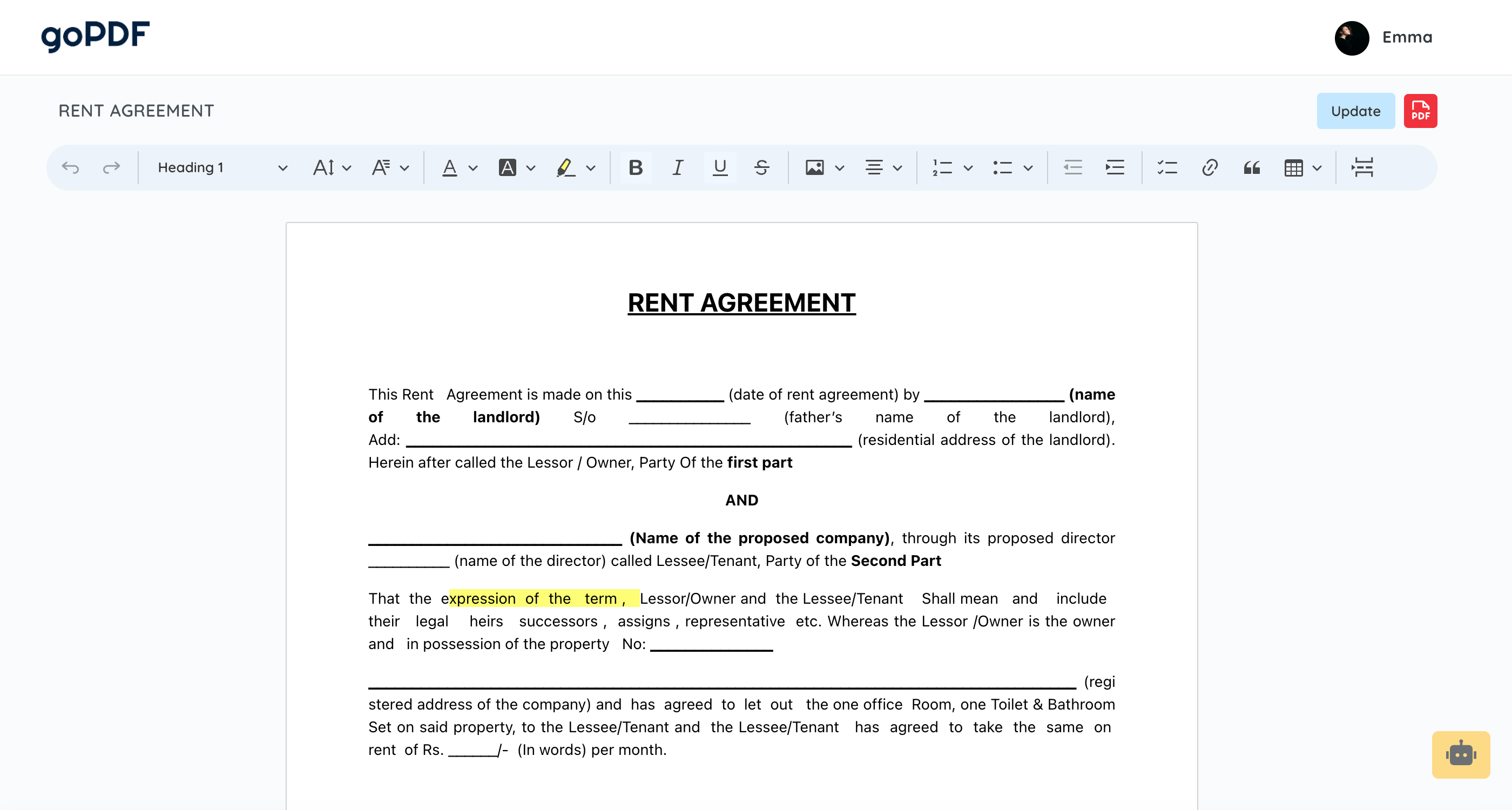Changelog
Follow up on the latest improvements and updates.
RSS
We are excited to announce the latest update to goPDF, packed with new features and performance enhancements designed to elevate your experience with PDF documents. Here’s what’s new:
Key Features:
- Multi-PDF Support:You can now upload and interact with multiple PDF documents simultaneously. Enhance your workflow by engaging with several files without the hassle of switching between them.
- Import PDF from URL:Save time by importing PDFs directly from a URL. Simply paste the link, and our system will handle the rest, making it easier than ever to access and analyze documents online.
- OCR Support:Our new Optical Character Recognition (OCR) feature allows you to convert scanned documents into editable and searchable text. This is perfect for working with paper documents or images embedded in PDFs.
Performance Improvements:
- Faster Processing Times: We have optimized our algorithms to ensure quicker uploads and responses, enabling you to interact with your PDFs more efficiently.
- Enhanced Stability: Improvements to our backend infrastructure ensure a smoother experience, even during peak usage times.
Custom Variable Support:
Users can now send complex data structures (like arrays or tables) directly to the PDF generator without additional setup.Email Delivery Automation: Implemented functionality to send generated PDFs directly to specified email addresses without manual attachment.
Improvements
Enhanced API documentation for better clarity on using the AI document generation features.
Updated the conversion engine to use the latest version of Chrome for improved HTML to PDF rendering.
Bug Fixes
Addressed an issue where the AI content writer was not retaining user preferences for text adjustments.
Fixed a bug causing incorrect image placements in documents generated from certain templates.
Added support for document generation in multiple languages, catering to a wider audience.
Improvements
Improved data encryption measures during document processing to bolster privacy and security.
Bug Fixes
Resolved issues related to inconsistent performance during high-load document processing scenarios.
Fixed minor UI glitches in the document editor interface.
Introduced a powerful tool that allows users to create a variety of documents, including resumes, lease agreements, and invoices.
Template Generation:
Users can now create templates with placeholders that can be automatically filled with dynamic data during document generation.Enhanced User Interface:
Revamped the document editor for a more intuitive user experience, making it easier to create and edit Word documents.Improvements & Bug Fixes
Added seamless integration with the AI content writer to enhance grammar and sentence structure in generated documents.
Improved the speed and efficiency of document rendering and PDF conversion, ensuring faster turnaround times for users.
Fixed an issue where certain dynamic content was not rendering correctly in the final PDF.
Resolved a bug that caused template saving errors under specific conditions.
User Experience Enhancements
Stock Images Integration:
Added access to a library of high-quality stock images within the document editor for enriched document creation.Responsive Layout Support:
Updated the layout engine for better handling of different document sizes and formats, including A4 and US-Letter.- Optimized API response time for faster screenshot generation.
- Enhanced handling of complex JavaScript and custom fonts.
- Integrated user feedback to streamline API calls and reduce boilerplate code.
- Confirmed full compliance with GDPR regulations.
- Implemented short retention periods for processed data to enhance user privacy.
- Updated documentation for clearer guidelines on API usage.
- Added live demo feature for hands-on exploration of the Screenshot API.
- Customization options for delays and sticky/fixed content.
- Improved quality of screenshots for Retina Display devices.
- Introduced video screenshots with automatic page scrolling for an integrated view of webpages.
Initial Release
Screenshot API that allows developers to capture website screenshots easily and programmatically, eliminating the complexity of browser configurations. The API supports various output formats, including PDF, JPG, PNG, and MP4, and is designed for both personal and professional use.
Capture website screenshots with a single API call.
Supports multiple output formats: PDF, JPG, PNG, and MP4.
Full-page screenshot capability, including lazy-loaded images.
AI Blog Writer:
Introduced a feature to automatically generate high-quality, SEO-optimized blog articles.Instant Content Generation: Save time by generating ready-to-publish articles instantly.
WordPress Integration:
Publish blog posts directly to WordPress with minimal effort.SEO Optimization:
Automatically includes relevant H1 and H2 headings along with keyword optimization in generated articles.Custom Automation Settings:
Users can select post types, image sources, and writing tones for tailored content generation.Allows users to review and edit AI-generated content before publishing.
We’re thrilled to introduce our new Interactive PDF Assistant on goPDF, designed to enhance how you interact with your PDF documents.
Key Features
- AI Chat with PDFs: Engage in conversations to ask questions, get summaries, and extract information effortlessly.
- Large File Support: Upload PDFs up to 35MB with unlimited pages and receive the first 100 tokens for free.
- User-Friendly Interface: Simple design for quick file uploads and easy document interactions.
- Multiple Use Cases: Ideal for analyzing sales reports, studying materials, product manuals, and more.
- Data Privacy: Quick processing with a short retention period to ensure total privacy.
- GDPR Compliance: Adherence to strict privacy regulations for your peace of mind.
Experience a new way to interact with your PDFs today! Create your free account and explore these exciting features.
We have improved the support for templates in this update. Now, with Document Editor, you can create PDFs with more intricate layouts and designs. Templates offer a powerful means to customize the appearance of your documents and enhance their visual appeal.
Additionally, you can easily copy and paste content from Microsoft Office or Google Docs.